◄Back to Zombie Misfits FAQ, Tips, Tricks and Strategy Guides List
Mods come in two flavors: Weapon Mods and Defender Mods. Applying a mod to a defender or a weapon will make it more powerful in different ways. Note that Mods will never expire and are not consumable like Weapons or Contraptions.

Unlocking Mods
- Mods are unlocked according to a progression sequence as player level increases.
- Continue leveling until you can unlock the Mod that you need.
- Finally, you can go to the store and purchase your Mod.


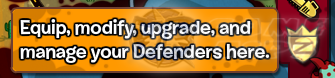



Example Set Ups (keep on unlocking mods till you get the items below).
- Equipping Titanium Bat and Colors Cut will give The Biker a huge boost!
- Titanium Bat: +20% Attack Damage
- Colors Cut: +50% Health

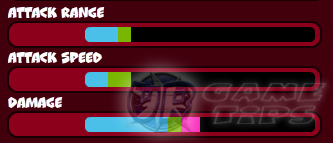
- Green Stat: Represents the Defender's maximum stats after leveling them during battle.
- Pink Stats: Represents the Defender's added stats with the current equipped Mods.
______________________________________________________________________
Related Zombie Misfits Tips & Guides:
Zombie Misfits: How to Use Mods on Weapons
Zombie Misfits Tips, Tricks and Info
Zombie Misfits Skills: Weapons, Contraptions and Mods
Zombie Misfits: Stage Level Secrets and Tricks
or
Mods come in two flavors: Weapon Mods and Defender Mods. Applying a mod to a defender or a weapon will make it more powerful in different ways. Note that Mods will never expire and are not consumable like Weapons or Contraptions.

- Mods -
Unlocking Mods
- Mods are unlocked according to a progression sequence as player level increases.
- Continue leveling until you can unlock the Mod that you need.
- Finally, you can go to the store and purchase your Mod.

- Click on the icon similar below to view all Mods available in the store.

- For starters, buy the Gold Shield for your Trooper and Leather Bandana for your Biker.
- Move your mouse over the Mods to see the Defender or Weapon that can equip the Mod.
______________________________________________________________________
- Defender Mods -
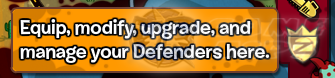
- Click the Defender icon to view all available Defenders in your list.

- Click on the Defender you want to Modify. For this guide, we will use The Biker.

- Before you can equip your Mods, you have to unlock a Mod slot first.
- Mod Slots can be upgraded by spending Cup Cakes. Cup Cakes can be gained from zombie
drops and by completing Goals or Daily Goals.

- At the Defender Mod Management Page, equip the Mod that you bought for The Biker.
- Continue doing all the method above to make your The Biker powerful!Example Set Ups (keep on unlocking mods till you get the items below).
- Equipping Titanium Bat and Colors Cut will give The Biker a huge boost!
- Titanium Bat: +20% Attack Damage
- Colors Cut: +50% Health

- For more additional stats, upgrade your Defender's Max Level in the Defender Mod
Management Page. Click on "upgrade" button next to The Biker to increase he's level.
- Upgrading Defender's max level will also require Cup Cakes.
- Once you upgrade a Defender's Max Level with cupcakes, you'll be able to upgrade them
to that level in battle!
- Once you upgrade a Defender's Max Level with cupcakes, you'll be able to upgrade them
to that level in battle!
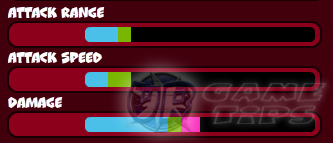
Defender's Stats (Refer to the The Biker stat window above).
- Blue Stat: Represents the Defender's default stats.- Green Stat: Represents the Defender's maximum stats after leveling them during battle.
- Pink Stats: Represents the Defender's added stats with the current equipped Mods.
______________________________________________________________________
Related Zombie Misfits Tips & Guides:
Zombie Misfits: How to Use Mods on Weapons
Zombie Misfits Tips, Tricks and Info
Zombie Misfits Skills: Weapons, Contraptions and Mods
Zombie Misfits: Stage Level Secrets and Tricks
or






